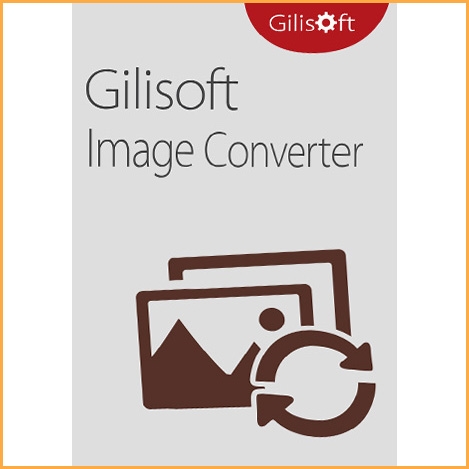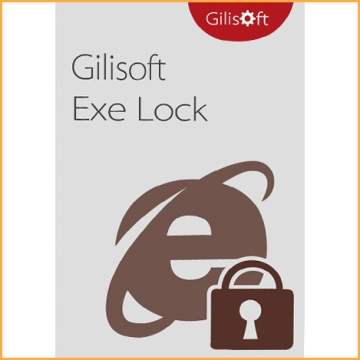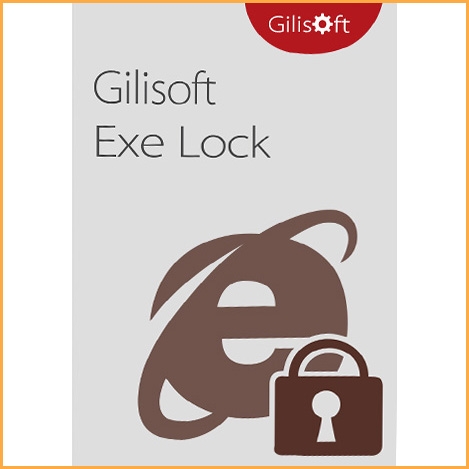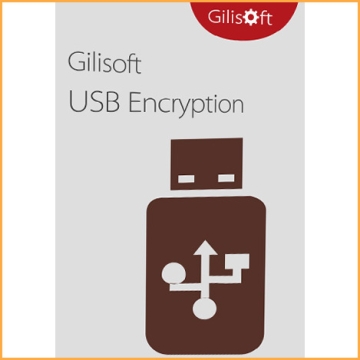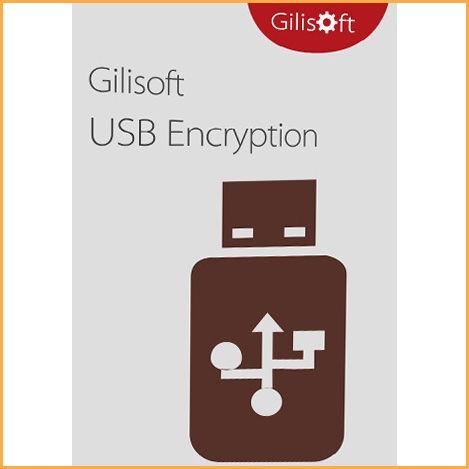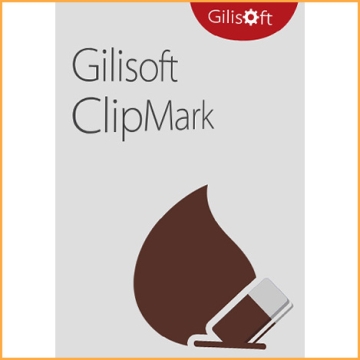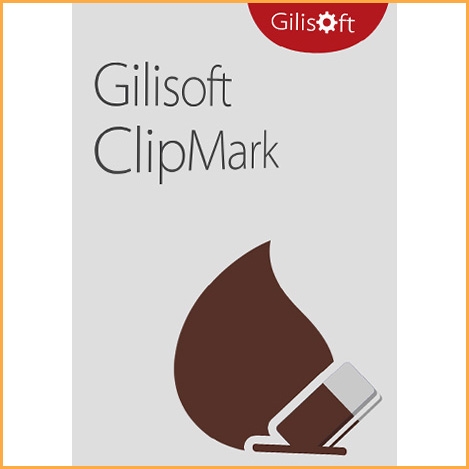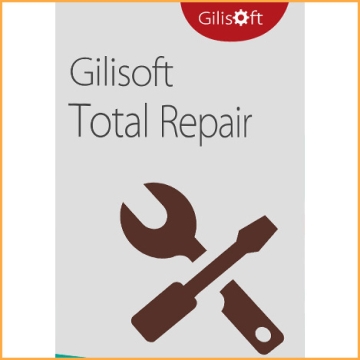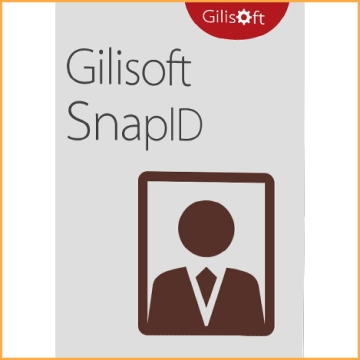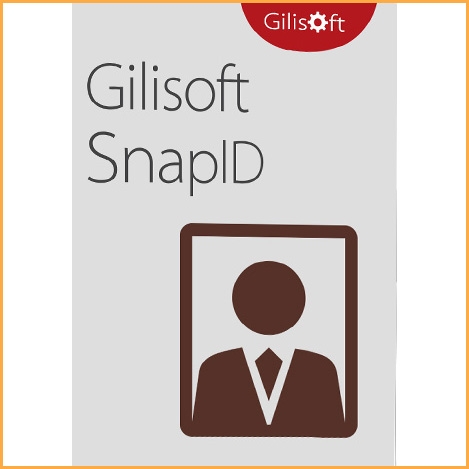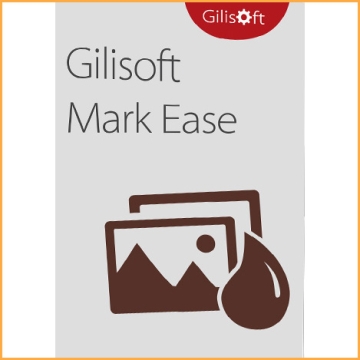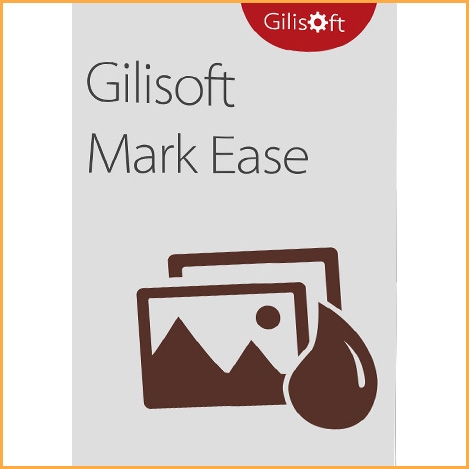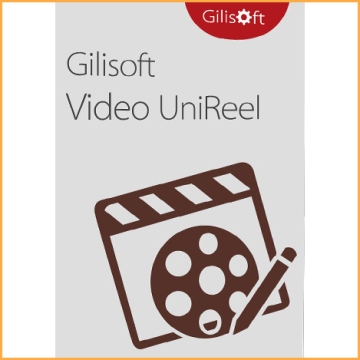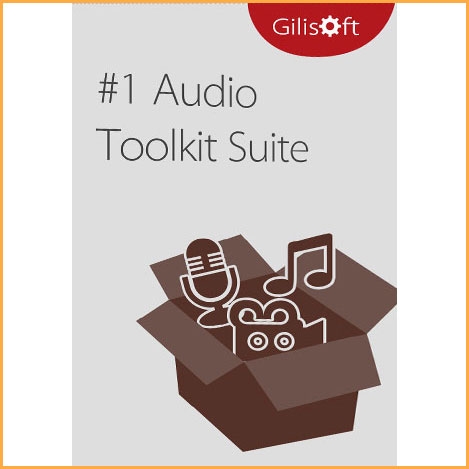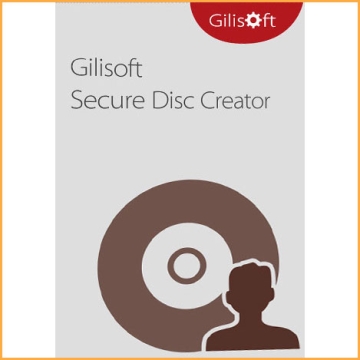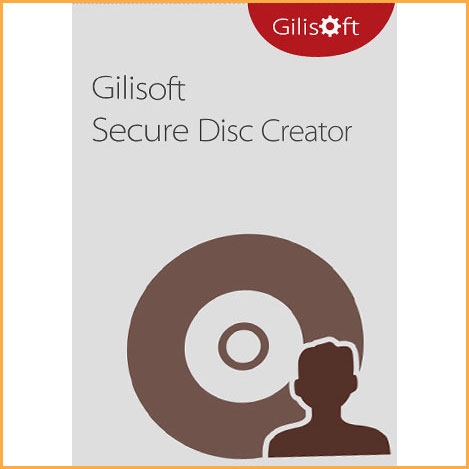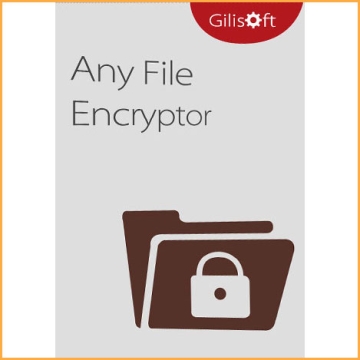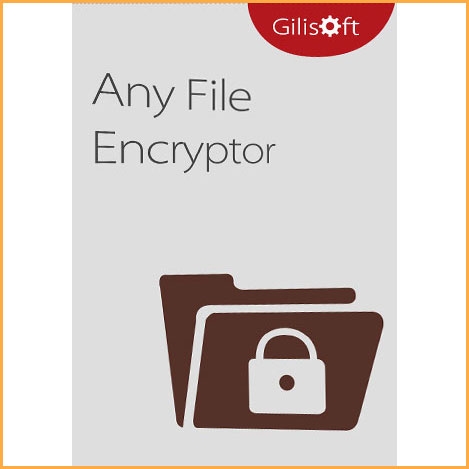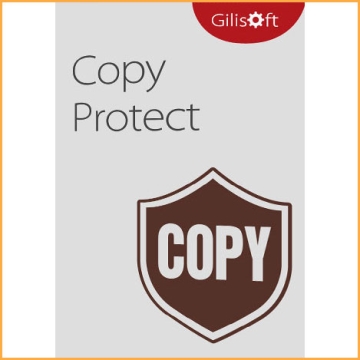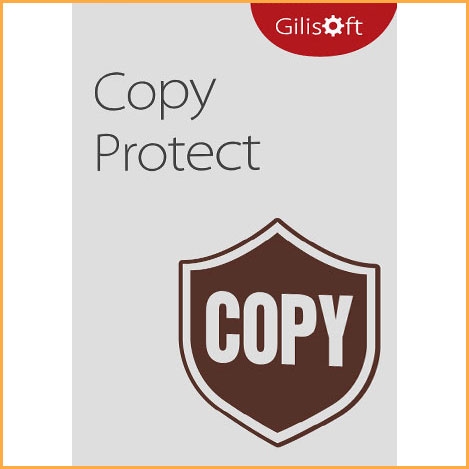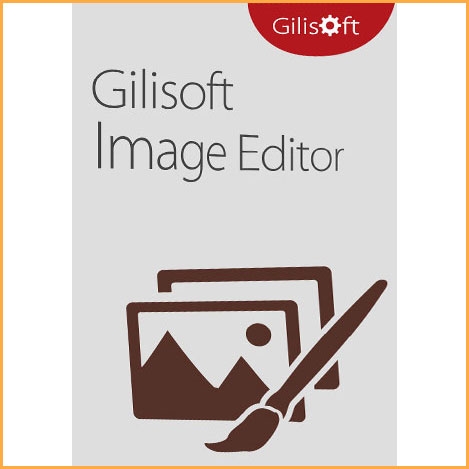Gilisoft Image Converter - 1 PC - Lifetime
Buy Gilisoft Image Converter - 1 PC - Lifetime now!
How to download: Download Link
Gilisoft Image Converter is an all-in-one tool for efficient image processing. It supports format conversion, compression, PDF export, and batch operations like resizing, cropping, renaming, rotating, and sorting—making it ideal for both individual edits and handling large volumes of images with ease.
You will receive your code to redeem in your account within minutes by eMail. In order not to miss out the mail, please check the spam or junk mail folder too!
Gilisoft Image Converter is a powerful tool with multiple practical functions, which can meet various needs of users for image processing. It not only supports the conversion between multiple image formats, but also can compress images, reduce file size, and facilitate storage and sharing. In addition, it can also convert images to PDF format, making it easier to manage and save images. For users who need to process a large number of images, this converter provides the function of batch modifying size, cropping, renaming, and rotating, which greatly improves work efficiency. At the same time, it also supports the batch classification of images, allowing users to manage and organize images more easily. Whether you need to process individual images or process a large number of images efficiently, this image converter can provide you with a convenient and efficient solution, making your image processing work more relaxed and smooth.
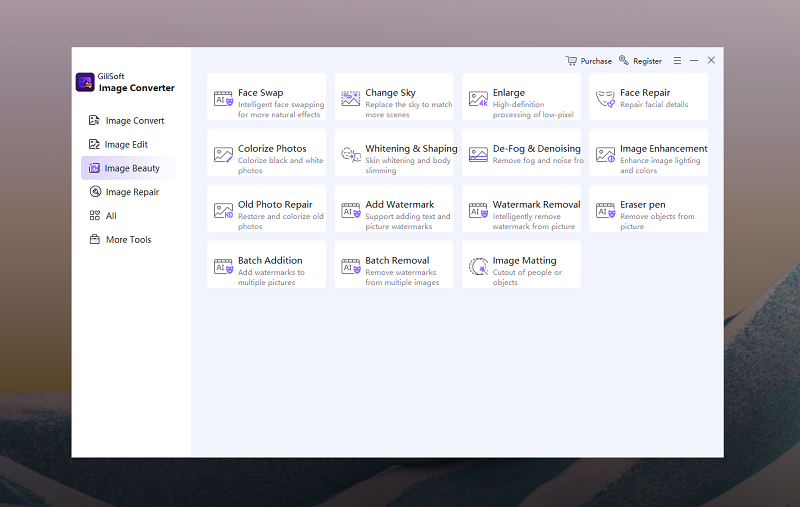
Exclusive Features of Gilisoft Image Converter:
- Format conversion
It supports the conversion of hundreds of image formats, which can easily convert image formats such as jpg, png, bmp, and gif, and also batch add files for conversion. - Raw conversion
Not only does it support the conversion of common image formats, but also supports the quick conversion between Heic and Raw formats and other image formats, which can be operated singly or in batches. - HEIC Conversion
"HEIC Conversion" can refer to converting images in HEIC format to other common formats, such as JPEG or PNG, for use on other devices or platforms, or it can also refer to converting images in other formats to HEIC format. - Image compression
It means to reduce the size of the image file by reducing the amount of data in the image file, while trying to maintain the quality and visual effect of the image. - Image to PDF
Converting images to PDF format can integrate multiple images into one file, which is convenient for saving, sharing, and printing. This makes it easier to manage and view images, while also retaining the original quality of the images. - Batch image processing features
Easily handle multiple images at once with tools for resizing, cropping, renaming, and rotating. Adjust image dimensions uniformly or individually, crop based on fixed sizes or custom rules, rename files using set patterns for better organization, and rotate images to correct or standardize their orientation—all designed to boost efficiency when managing large batches of photos. - Batch Image classification
Classify based on format, resolution, and time. You can put images of the same format, resolution, or shooting time together for better organization and management. - Split and Merge Images
Split images with precision using Grid Mode for uniform sections or Fixed Size Mode for exact dimensions—ideal for web, print, or thumbnails. Merge multiple images in JPG, PNG, RAW, and more with flexible layouts, including horizontal/vertical stitching for banners or grid arrangements with customizable spacing.